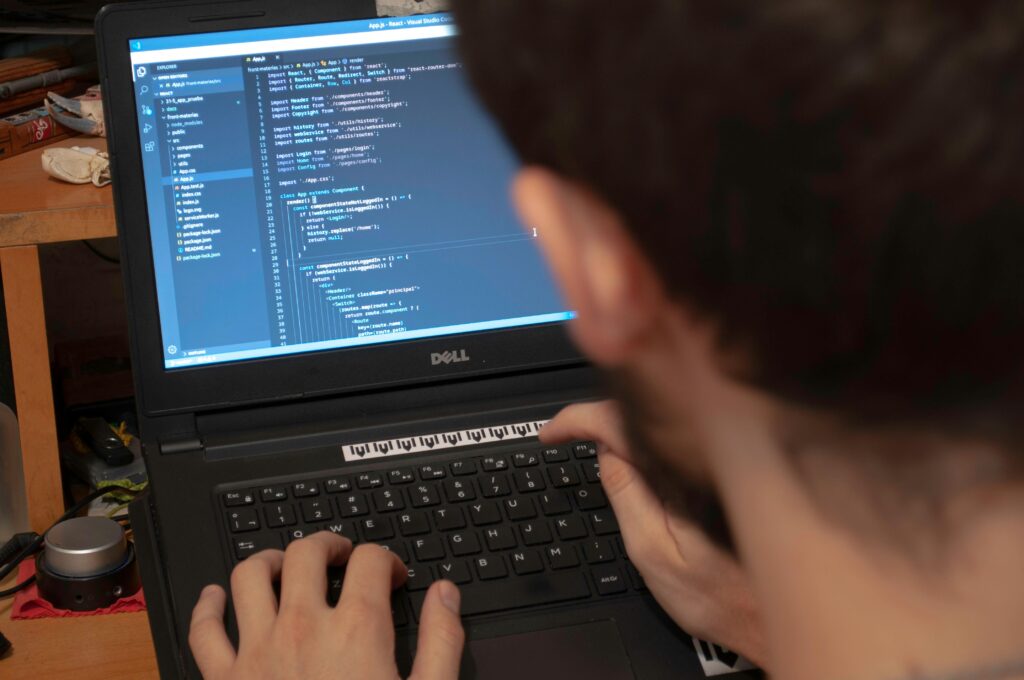Table of Contents
Introduction
Lenovo Vantage is the gateway to maximizing your computing experience. Why choose Lenovo Vantage? Because it offers an unparalleled combination of features for device optimization, security, and customization, making it an essential tool for Lenovo device users. This blog aims to delve deep into the benefits and functionalities of Vantage, guiding both new and seasoned users through its plethora of offerings. From optimizing hardware settings to ensuring your device’s security, it stands out as a beacon of utility in the digital world.
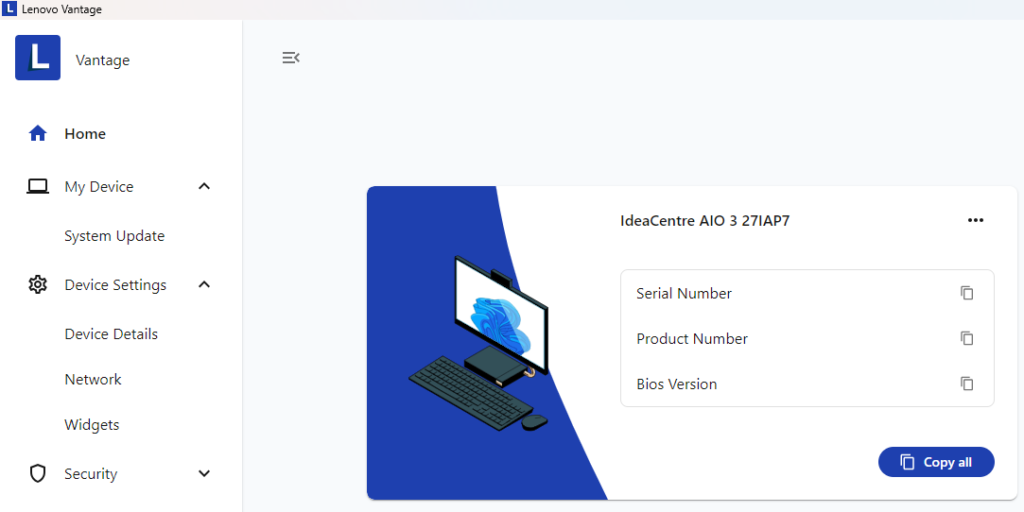
The Significance of Lenovo Vantage
Unveiling the Command Center of Your Lenovo Device
Lenovo Vantage stands as a pivotal tool for anyone wielding a Lenovo device. It’s the bridge that connects users to their device’s full potential, turning the complex maze of hardware and software integration into a smooth highway of performance, security, and personalization. With Vantage, the power to optimize your device lies just a few clicks away, accessible directly from your desktop.
A Comprehensive Suite of Features
At its core, Lenovo Vantage offers a comprehensive suite of features designed to enhance the user experience. It acts as a centralized hub for monitoring system health, updating drivers and BIOS, customizing settings, and improving security measures. Whether you’re looking to boost your device’s performance or secure your digital footprint, Vantage provides the tools necessary to achieve your goals efficiently.
- Performance Monitoring: Keep a close eye on your device’s health with real-time updates on performance metrics. Vantage makes it easy to identify and solve issues before they impact your experience.
- System Updates: With automatic updates, your Lenovo device stays ahead of potential security threats and performance bottlenecks. Vantage ensures your system is running the latest software, without the hassle of manual checks.
- Security Management: Dive deep into your device’s security settings to protect against malware and cyber threats. Vantage offers a robust security framework that guards your personal information and digital integrity.
- Customization Capabilities: From adjusting audio settings to changing power management options, Vantage puts the power of personalization in your hands. Tailor your device to meet your unique needs and preferences.
Customization and User Experience
Tailoring Your Lenovo Device to Fit Your Lifestyle
The beauty of Lenovo Vantage lies in its ability to personalize the computing experience. It recognizes that every user is unique, offering a plethora of customization options to match. Whether it’s fine-tuning the audio for a cinematic experience or adjusting the display settings for prolonged usage without eye strain, Vantage makes these adjustments intuitive and straightforward.
- Audio Customization: Enhance your audio experience by adjusting the settings to match your environment. Whether you’re in a quiet room or a noisy café, Vantage ensures your audio is crisp and clear.
- Display Adjustments: Protect your eyes with customizable display settings, including brightness, contrast, and color balance. Vantage helps you create the perfect viewing experience, no matter the time of day or night.
- Power Management: Extend your device’s battery life with smart power settings. Vantage offers various modes to optimize battery usage based on your current activities, ensuring you’re never caught off guard by a low battery notification.
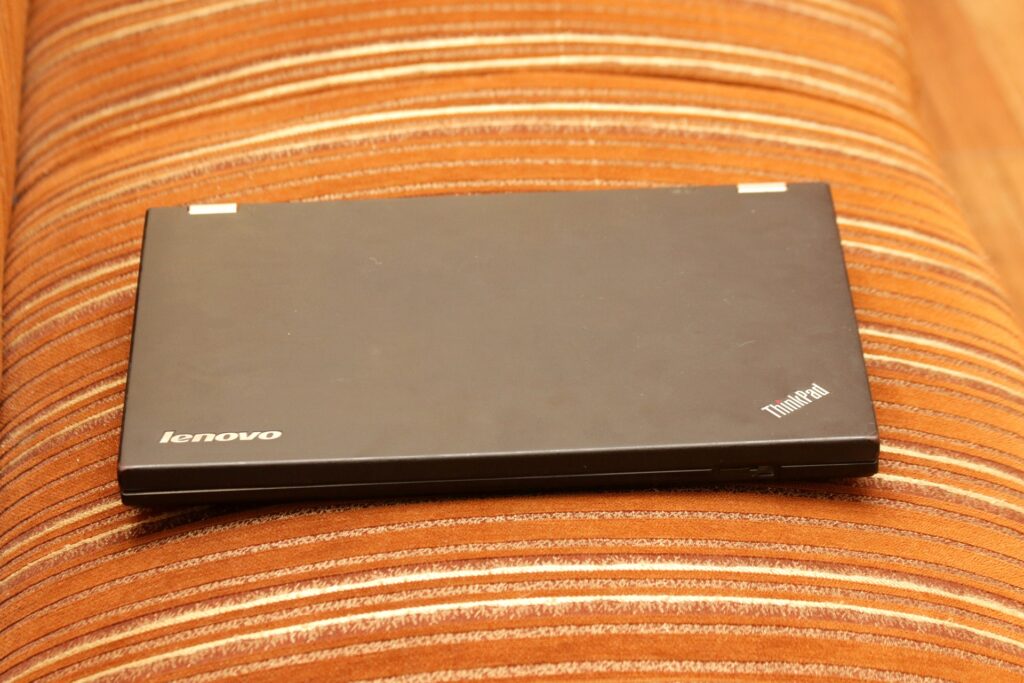
Security and Protection
Safeguarding Your Digital Life with Lenovo Vantage
In today’s digital age, security is paramount. Lenovo Vantage addresses this need with a suite of security features designed to keep your device and personal information safe from threats. From real-time malware protection to privacy settings that keep your data confidential, Vantage serves as a vigilant protector of your digital domain.
- Malware Defense: Stay one step ahead of cyber threats with proactive malware scanning and removal. Vantage continuously monitors your device for suspicious activity, ensuring your data remains uncompromised.
- Firewall Management: Control which applications can access the internet with Vantage‘s firewall management tools. This added layer of security prevents unauthorized data transmission, keeping your personal information safe.
- Privacy Controls: Take charge of your privacy with customizable settings that control access to your webcam, microphone, and more. Vantage ensures that you decide who and what has access to your device.
Optimizing Performance
Enhancing Efficiency and Productivity
At the heart of Lenovo Vantage is its ability to optimize your device’s performance. Whether it’s through managing background applications or optimizing your storage, Vantage ensures your device is running at peak efficiency. This optimization not only enhances your device’s speed and responsiveness but also extends its lifespan, making Vantage an invaluable tool for maintaining your device’s health over time.
- Battery Life Improvements: Maximize your device’s battery life with intelligent settings that adapt to your usage patterns. Lenovo Vantage ensures you get the most out of your battery, whether you’re working remotely or binge-watching your favorite series.
- Storage Management: Keep your device clutter-free with tools that help you manage storage efficiently. Vantage identifies unnecessary files and applications, making it easy to free up space and improve performance.
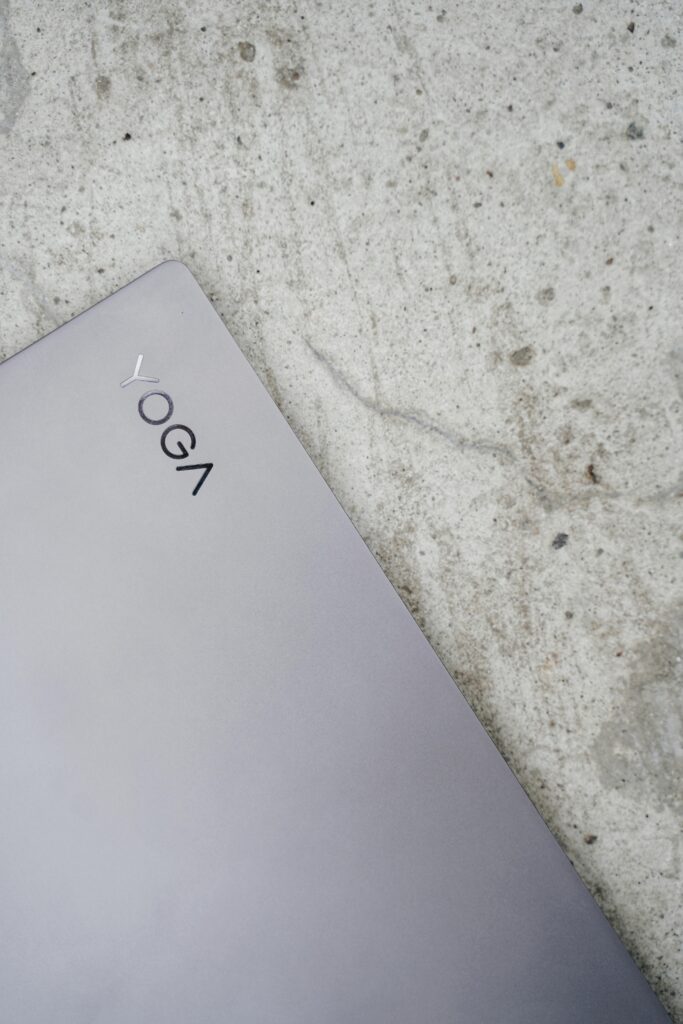
User-Friendly Interface
Navigating Lenovo Vantage with Ease
Lenovo Vantage’s design philosophy centers on user-friendliness. Its intuitive interface makes navigating through the various settings and features a breeze, even for those new to Lenovo devices. With clear categorization and straightforward instructions, Vantage demystifies device management, allowing users to focus on what matters most: enjoying their computing experience.
- Intuitive Design: Find what you’re looking for with an interface that’s both visually appealing and easy to navigate. Lenovo Vantage’s design ensures that all features are just a few clicks away.
- Helpful Tips: Get the most out of Lenovo Vantage with tips and tutorials that guide you through its features. Whether you’re optimizing your device for gaming or improving its security, Vantage provides the information you need to succeed.
Lenovo Warranty Check: 5 Minutes to Full Peace of Mind
Conclusion
Lenovo Vantage transcends being merely a utility; it embodies a holistic approach to device management, optimization, and security. Its comprehensive suite of tools ensures that Lenovo users can not only personalize their computing experience but also safeguard their devices against emerging threats and maintain peak performance. What makes Vantage indispensable? It’s the seamless integration of essential features into a user-friendly platform, empowering users to manage their devices with unparalleled ease and efficiency. By embracing Vantage, Lenovo device owners unlock a new realm of possibilities, enhancing their productivity, security, and enjoyment of their digital life.
Frequently Asked Questions
How Does Lenovo Vantage Enhance Device Security?
Vantage fortifies device security through advanced malware protection, firewall management, and customizable privacy settings. It provides a secure computing environment by constantly monitoring for threats and offering robust tools to protect user data and privacy.
Can Lenovo Vantage Optimize Gaming Performance?
Absolutely. Vantage features dedicated tools for gamers, including performance tuning, network priority options, and game-specific settings. It optimizes system resources and network traffic to provide a smoother, more responsive gaming experience.
What Makes Lenovo Vantage User-Friendly?
The user-friendly nature of Vantage is attributed to its intuitive interface, clear categorization of features, and the provision of helpful guides and tutorials. It simplifies complex device management tasks, making it accessible to users of all technical levels.
How Often Should I Use Lenovo Vantage?
Vantage should be used regularly to ensure your device remains optimized, secure, and up to date. Regular checks for system updates, security scans, and performance optimizations can help maintain your device’s health and extend its lifespan.
Is Lenovo Vantage Available on All Lenovo Devices?
Vantage is available on most Lenovo laptops and desktops as a pre-installed application. For devices where it is not pre-installed, it can be easily downloaded from the Microsoft Store, ensuring that all Lenovo users have access to this powerful tool.