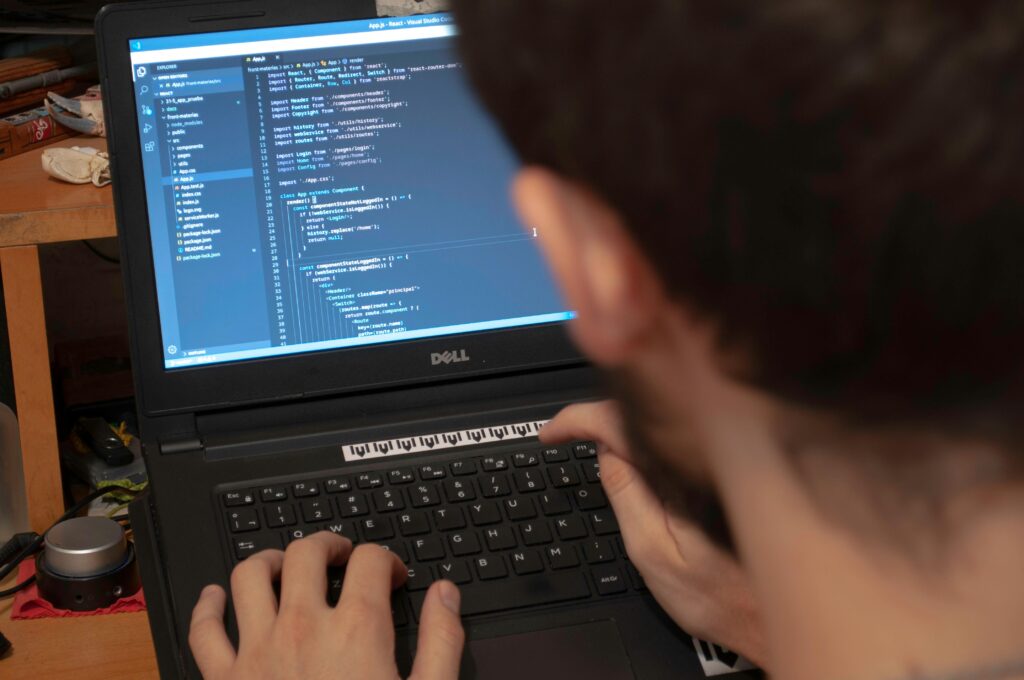Table of Contents
Introduction
When it comes to protecting your Lenovo devices, understanding your warranty status is crucial. Whether it’s a laptop, tablet, or smartphone, knowing whether your device is still under warranty can save you time, money, and headaches. Fortunately, Lenovo has streamlined the process of checking your warranty status, making it accessible and straightforward for all users.
Through this guide, we’ll navigate the importance of warranty checks, how to perform them, and how to maximize the benefits of your Lenovo warranty. By staying informed about your warranty status, you ensure that you’re always one step ahead in maintaining and protecting your investment in Lenovo’s technology. Stay tuned as we delve into the essentials of Lenovo warranty checks, offering peace of mind and valuable insights into managing your Lenovo products effectively.
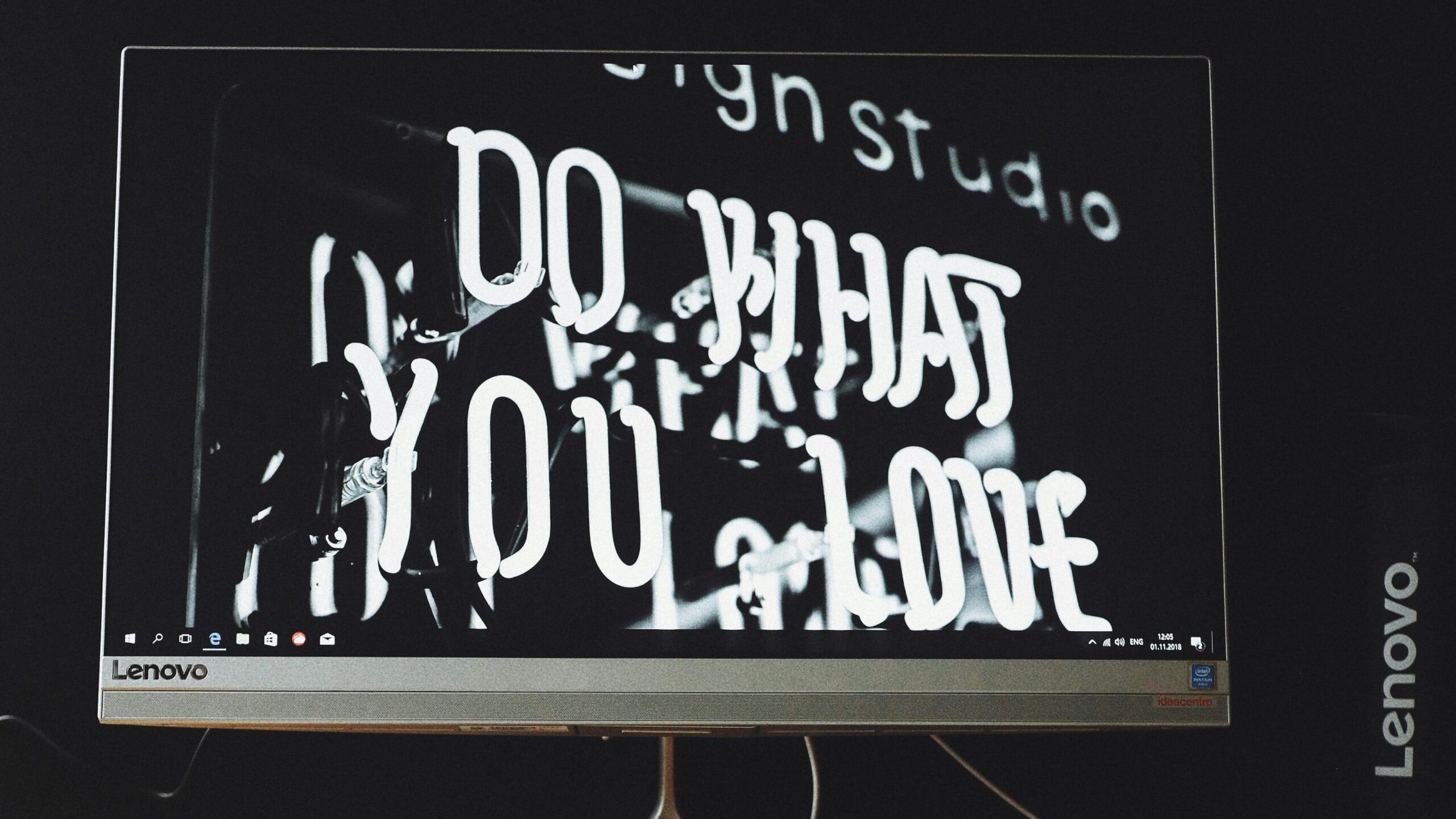
Why Lenovo Warranty Check is Essential
In the digital age, where technology is an integral part of our daily lives, ensuring that our devices are in tip-top condition is more important than ever. A Lenovo warranty check is the first step in this vital process, offering multiple benefits to users. Firstly, it provides peace of mind, knowing that your device is covered against unforeseen defects and malfunctions. This knowledge can save substantial costs in repairs or replacements that might otherwise be out of pocket. Furthermore, understanding the specifics of your coverage empowers you to make informed decisions regarding upgrades, repairs, and maintenance, ensuring that you always get the most out of your Lenovo devices.
How to Perform a Lenovo Warranty Check
Checking the warranty status of your Lenovo device is a simple and straightforward process, designed to provide quick and accessible information to users. Here’s how to do it:
- Locate Your Device’s Serial Number: This is usually found on the device itself or through the system settings for electronic devices like laptops and tablets.
- Visit Lenovo’s Warranty Check Website: Navigate to the official Lenovo support page dedicated to warranty checks.
- Enter Your Device’s Serial Number: Input the serial number in the designated field on the website.
- Complete the CAPTCHA (if required): This is a security measure to verify that the request is being made by a human.
- View Your Warranty Status: After submitting the serial number, the website will display your device’s warranty status, including the start and end dates of your coverage.
This process not only informs you about the current status of your warranty but also provides critical details about the type of coverage your device has.
Understanding Your Lenovo Warranty
Lenovo offers various types of warranty plans, tailored to meet the diverse needs of their customers. From standard limited warranties that cover hardware defects and workmanship issues to more comprehensive plans including accidental damage protection, it’s crucial to understand the specifics of your warranty. By performing a Lenovo warranty check, you can ascertain not just the duration of your coverage but also what types of repairs and services are included, helping you navigate any issues with greater ease and confidence.

Maximizing Your Lenovo Warranty Benefits
To ensure you make the most of your Lenovo warranty, consider the following tips:
- Regular Checks: Periodically checking your warranty status helps you stay informed about your coverage period, allowing you to seek repairs or make claims before your warranty expires.
- Understand the Coverage: Knowing exactly what your warranty covers can help you avoid paying out of pocket for services that are actually included in your plan.
- Be Proactive: If you encounter any issues with your device, don’t wait until the last minute to address them. Utilizing your warranty coverage promptly can prevent minor problems from escalating into major ones.
Common Misconceptions About Lenovo Warranties
It’s important to dispel some common myths about Lenovo warranties. For instance, many believe that opening your device for upgrades or repairs automatically voids your warranty. However, this isn’t always the case; it’s crucial to check your warranty terms, as Lenovo often allows certain types of modifications without affecting your coverage. Another misconception is that warranty services are lengthy and inconvenient. In reality, Lenovo strives to make the process as efficient as possible, often offering quick turnaround times and multiple service options to accommodate users.
FAQ
How do I check the warranty status of my Lenovo device?
To check the warranty status of your Lenovo device, visit Lenovo’s official support website. You’ll need your device’s serial number or product number to proceed. Follow the on-screen instructions to get detailed information about your warranty status, including expiration dates and coverage details.
What information do I need for a Lenovo warranty check?
For a Lenovo warranty check, you will need either the serial number or the product number of your device. This information can typically be found on the device itself or through the device’s settings if it’s an electronic device like a laptop or tablet.
Can I extend my Lenovo warranty after checking its status?
Yes, after checking your Lenovo warranty status, you can often extend your warranty if it’s nearing expiration. Lenovo offers various extension plans, which you can purchase directly from their website or through authorized dealers.
What does a Lenovo warranty cover?
A Lenovo warranty typically covers manufacturing defects and hardware failures under normal use conditions. It may vary based on the product type and the specific warranty plan purchased, so always check the detailed terms of your warranty after performing a warranty check.
Is it possible to check my Lenovo warranty status without the serial number?
While the serial number is the most straightforward way to check your Lenovo warranty status, if you have registered your product with Lenovo, you might be able to access the warranty status through your Lenovo account using other identifying information.

Conclusion
In conclusion, performing a Lenovo warranty check is a straightforward yet powerful step every Lenovo device owner should take to ensure their investment is protected. Whether you’re troubleshooting an issue, planning for future upgrades, or simply seeking peace of mind, knowing the specifics of your warranty can save you time, money, and unnecessary stress. By following the simple steps outlined in this guide, you can quickly ascertain your warranty status, understand the breadth of your coverage, and maximize the benefits available to you.